Text Ingestion API Adapter
Applications created using the Text Ingestion API also require that a corresponding adapter be created on-site.
Procedure
-
In Recorder Manager, go to General Setup.Under Integration Service, click Settings.
-
Click Create.
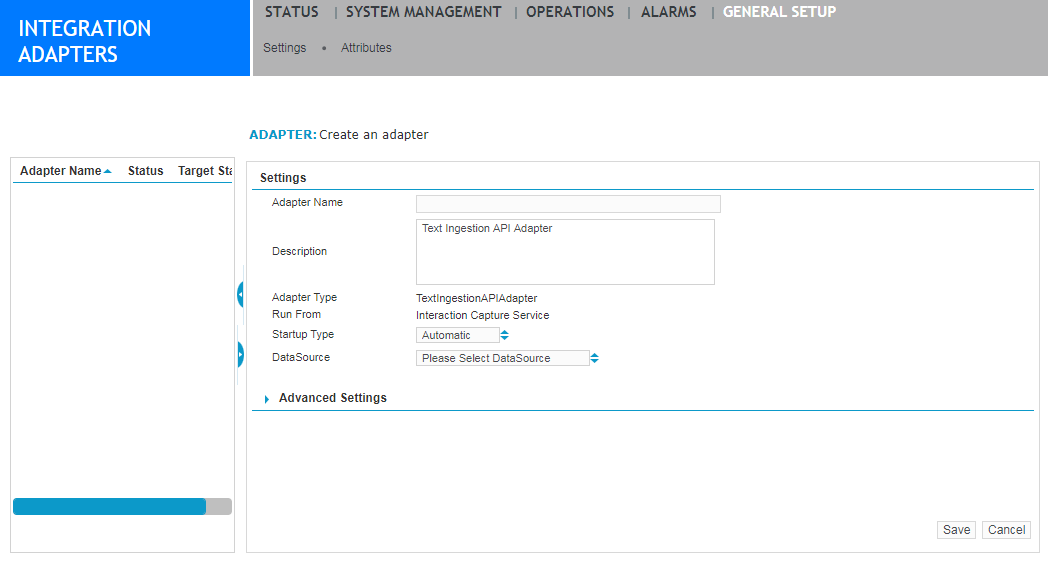
-
In the right-hand pane, in Choose a CTI Adapter to Create, select Text Ingestion API Adapter.
-
Specify settings for this adapter in the right-hand pane, referring to the following table (all fields are required unless otherwise indicated):
-
Click Save.
|
Field |
Description |
|---|---|
| Adapter Name | Type a unique name for this adapter. Do not use any special characters or characters that truncate xml. This field is not case sensitive. |
| Description | Type a description of the adapter (optional). |
| Adapter Type | A read-only field that lists the adapter selected above. |
| Startup Type | Select a startup type: Automatic, Manual, or Disabled. |
| DataSource | Select the Application data source. |